Enjoy 4K ultra-clear video room to room by using Pakite PAT-595 wireless HDMI extender
The Pakite PAT-595 wireless HDMI extender is a remarkable device that allows you to wirelessly transmit 4K ultra-clear video from one room to another. With its advanced features and stable wireless transmission capabilities, this guide will walk you through everything you need to know to set up and enjoy seamless high-definition video streaming.
-
Specifications:
- 5G Frequency for Stable Transmission: The PAT-595 operates on the 5G frequency, ensuring a more stable and reliable wireless transmission. This frequency minimizes interference and provides a smooth streaming experience.

- Up to 4K 30Hz Video Transmission: The HDMI extender supports up to 4K resolution at 30Hz, delivering crystal-clear video quality with vibrant colors and sharp details.

- HDMI Interface: The device features an HDMI interface that allows you to connect various signal sources, including laptops, DVD players, set-top boxes (STBs), Xbox consoles, and more.
- Dual Antenna: Equipped with dual antennas, the PAT-595 enhances the signal strength and extends the transmission range, ensuring a robust and uninterrupted video streaming experience.
- Up to 200m Long Distance Transmission: The extender supports long-range transmission of up to 200 meters, allowing you to stream video between different rooms without the need for additional cables.

- IR Remote Control Support: The PAT-595 includes IR remote control support, giving you the convenience of controlling your video source device from the receiving end, even if it’s in a different room.

- Compatible Receiving Devices: The extender is compatible with various receiving devices, such as projectors, televisions, and other HDMI-compatible monitors, allowing you to enjoy your 4K video on different display options.
- Support for 3D Visual Video: The PAT-595 supports 3D visual video, providing an immersive and engaging viewing experience for compatible content.
- Wi-Fi Connectivity for Phone Operation: You can connect the extender to your Wi-Fi network, enabling you to control and operate it from your smartphone, adding convenience to your setup.
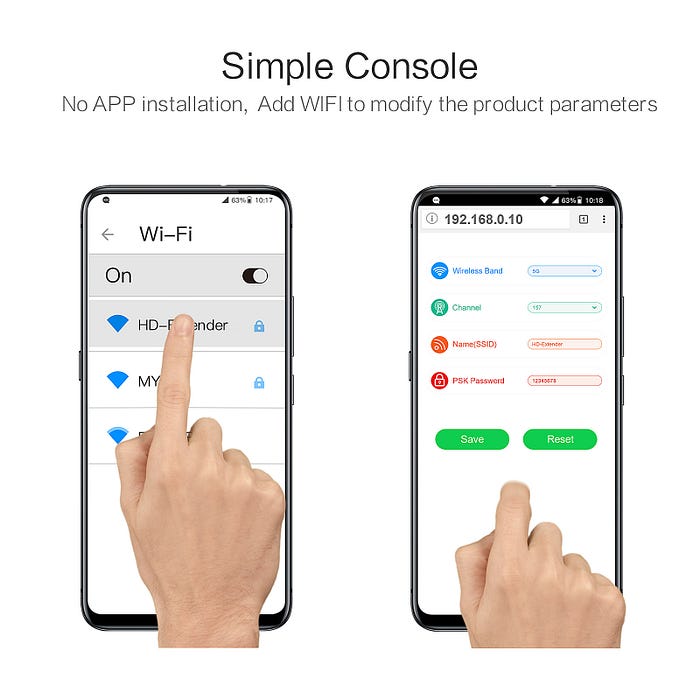
-
Setting Up the PAT-595 Wireless HDMI Extender:
- Connect the transmitter unit to your video source device using an HDMI cable.
- Connect the receiver unit to your display device (TV, projector, etc.) using another HDMI cable.
- Ensure that the transmitter and receiver units are powered on and properly connected to an electrical outlet.
- Adjust the antennas on both units to optimize signal strength and reception.
- Pair the transmitter and receiver units by following the manufacturer’s instructions.
- Use the IR remote control to test the functionality and ensure that the video source device can be controlled from the receiving end.
-
Enjoying 4K Ultra-Clear Video Room to Room:
- Once the setup is complete, you can start streaming 4K video wirelessly from your video source device to your display device.
- Control and operate the video source device remotely using the IR remote control from the receiving end.
- Enjoy high-definition video streaming without the limitations of cables, allowing you to place your display device anywhere within the wireless transmission range.
- Experience immersive 3D visual video content on compatible devices for a more engaging viewing experience.
- Utilize the Wi-Fi connectivity to operate and control the extender from your smartphone, providing added convenience and flexibility.
-
The Pakite PAT-595 wireless HDMI extender offers a seamless solution for streaming 4K ultra-clear video between rooms without the need for cables. With its stable wireless transmission, long-distance coverage, and compatibility with various signal sources and receiving devices, you can enjoy high-quality video streaming throughout your home. Whether you’re watching movies, playing games, or giving presentations, the PAT-595 enhances your viewing experience with its advanced features and convenience.
-
-
Related,
- How to Convert Cable TV to Wireless?
- Wirelessly Send/Transmit Your Cable TV Signal to Another Room
- Video Transmitters for Wireless Analog CCTV System
- What is HDMI Transmitter and Receiver?
- Why my av transmitter and receiver can not work well?
- How to Connect a PC to TV by Wireless?
- How to Convert a Wired Projector to Wireless?
- The difference between 2.4ghz and 5.8ghz?
- Pakite BIN-810 provides you 4K video long distance wireless transmission
- Pakite BIN-813: The smart home gadget make video wireless transmit easily
- Meet PAKITE Wireless IR Extender PAT-433
- PAKITE PAT-266 Wireless Sender with IR Remote Control
- PAKITE PAT-635 provides you with a more stable and smooth audio-visual experience
- Blackview tablet electronics
- Apple’s AirPort Extreme: What Happened to Apple Router?
- Compare Wireless TV to TV Sender Model PAT-220 and PAT-330
- Best picks of phones gudies on CNBgear
- The next Google Nest Wifi router is tipped to get a Wi-Fi 6 upgrade
- A China tech gadgets site profile on ProvenExpert
- Definition of 3D visualization
- Wireless AV Sharing Device, the best plan for one pcs DVD and many pcs TV
- List of 2.4 GHz radio use
- Blackview W10E is said to be the best alternative to the Apple Watch
- Meet Xiaomi Mi Smart Band 4 Fitness Tracker
